A door access control system is a modern security solution that regulates entry through doors, gates, or elevators using electronic authentication․ These systems integrate hardware, software, and management tools to ensure secure access control․ Key components include controllers, readers, and locks, which work together to monitor and manage entry points efficiently․ Understanding the wiring diagram is crucial for proper installation and functionality, ensuring all components communicate seamlessly․ This guide provides insights into the fundamentals of door access control systems and their wiring requirements, helping installers and users alike achieve a secure and efficient setup․

Understanding the Wiring Diagram
A wiring diagram is a blueprint showing connections between components like controllers, readers, and locks․ It guides installers on how to connect wires, ensuring proper system functionality․ Conduit with pull wires and junction boxes are key elements, simplifying cable management․ This visual representation helps in troubleshooting and ensures all devices communicate seamlessly․
Understanding the diagram is essential for a secure and efficient setup․
2․1․ Key Components of the Wiring Diagram
The wiring diagram comprises essential elements such as controllers, readers, and locks, which form the backbone of the access control system․ Conduits and pull wires are highlighted, ensuring cables are routed securely․ Junction boxes serve as central connection points, simplifying wire management․ Additionally, power modules and relay terminals are critical for system operation․ The diagram also includes proximity card readers, release buttons, and magnetic locks, detailing their connections․ These components ensure seamless communication and proper system functionality, making the wiring diagram an indispensable tool for installers and technicians alike․
2․2․ Types of Wires and Cables Used
The wiring diagram for a door access control system typically includes various types of wires and cables․ 18-22 AWG wires are commonly used for data transmission between controllers and readers․ 12-14 AWG wires are employed for power supply lines, ensuring reliable energy distribution․ CAT5/6 cables are utilized for network connectivity, enabling communication between system components․ Coaxial cables may be included for video integration with security cameras․ Additionally, shielded cables are often used to minimize electromagnetic interference․ Understanding these wire types is essential for proper installation and functionality, ensuring the system operates securely and efficiently․
2․3․ How to Read and Interpret the Diagram
Reading a door access control system wiring diagram requires understanding its visual representation of components and connections․ Start by identifying key elements like controllers, readers, and locks, which are typically labeled clearly․ Trace wires and cables to see how they connect these devices, noting colors or labels that indicate power, data, or control lines․ Pay attention to symbols and notations, as they often specify wire gauges or connection types․ Ensuring proper interpretation is crucial for accurate installation, as misconnections can lead to system malfunctions․ Always cross-reference the diagram with manufacturer guidelines for clarity and precision․

Essential Components of the Access Control System
The system includes controllers, card readers, magnetic locks, and wiring․ These components work together to monitor and control access efficiently, ensuring secure entry management․
3․1․ Hardware Elements (e․g․, Controllers, Readers, Locks)
The hardware elements of a door access control system include controllers, readers, and locks․ Controllers act as the central processing unit, managing access credentials and system operations․ Readers, such as RFID or keypad devices, authenticate users by scanning cards or entering codes․ Magnetic locks and electric strikes secure the doors, while power supplies ensure reliable operation․ Wiring connects these components, enabling communication and power distribution․ Proper installation of these hardware elements is critical for system functionality and security․ Manufacturers often provide detailed wiring diagrams to guide installers in connecting controllers, readers, and locks effectively․
3․2․ Software Integration for System Management
Software integration is essential for managing door access control systems, enabling user authentication, access logging, and real-time monitoring․ The software connects with hardware components, such as controllers and readers, to streamline operations․ It allows administrators to assign credentials, manage access levels, and generate reports․ Advanced systems support integration with CCTV and alarm systems for enhanced security․ The wiring diagram ensures proper communication between hardware and software, facilitating seamless system operation․ Regular software updates maintain security and functionality, while user-friendly interfaces simplify system management․ Proper integration ensures efficient monitoring and control of access points, maximizing security and operational efficiency․

Step-by-Step Installation Guide
Begin with pre-installation planning, mount controllers and readers, wire components according to diagrams, ensure secure connections, follow manufacturer guidelines for optimal functionality․
4․1․ Pre-Installation Planning and Preparation
Before installation, assess the site to determine the number of access points and required components․ Review the wiring diagram to identify necessary cables and connections․ Plan the layout of controllers, readers, and locks, ensuring compliance with safety standards․ Verify power sources and backups, and gather tools like drill machines and wire strippers․ Coordinate with stakeholders to minimize disruptions․ Ensure all hardware matches the wiring diagram specifications to avoid installation errors․ Proper planning ensures a smooth and efficient setup process for the access control system․
4․2․ Physical Installation and Wiring Process
Mount the controller and peripheral devices like readers and locks according to the wiring diagram․ Run cables from the controller to each access point, ensuring secure connections․ Use conduit with pull wires for concealed installations․ Connect power supplies and verify all wires are properly terminated․ Follow the diagram to link components, such as card readers to controllers and locks to relays․ Test each connection to ensure communication between devices․ Secure all cables to prevent damage and ensure compliance with safety standards․ Properly label wires for future maintenance․ Finally, power up the system and test functionality at each access point to confirm successful installation․

Common Mistakes to Avoid During Installation
Common mistakes during installation include neglecting to use conduit with pull wires, which can expose cables to damage․ Incorrectly connecting wires to the controller or readers can lead to system malfunctions․ Forgetting to test each connection before finalizing the setup is another oversight․ Improperly securing locks or readers can compromise door alignment and functionality․ Not following the wiring diagram precisely may result in communication errors between components․ Additionally, failing to label wires or mount devices at the correct height can cause operational issues․ Always ensure proper power supply connections and avoid overloading circuits to maintain system reliability and safety․
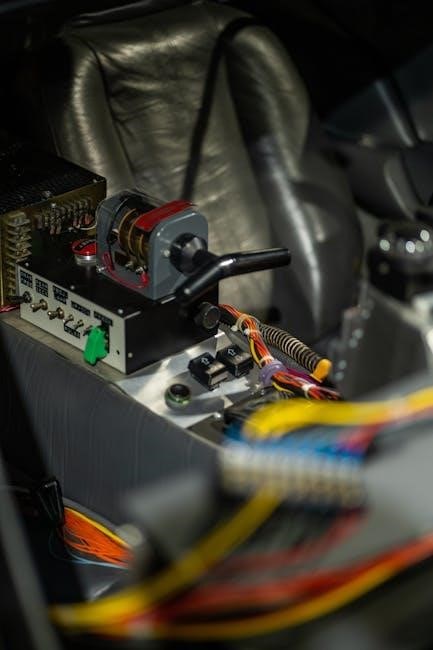
Best Practices for Secure and Efficient Wiring
For secure and efficient wiring, use high-quality cables and conduit to protect wires from environmental damage․ Always follow the wiring diagram to ensure accurate connections․ Labeling wires and organizing them neatly prevents confusion and simplifies future maintenance․ Mount junction boxes securely and at appropriate heights to maintain system integrity․ Ensure all connections are tight and insulated to avoid signal interference․ Regularly test circuits for power and communication integrity․ Using surge protectors and adhering to manufacturer guidelines helps prevent electrical damage․ Proper grounding of components is essential for safety and performance․ These practices minimize risks and ensure a reliable access control system․
Manufacturer Guidelines and Recommendations
Adhering to manufacturer guidelines is crucial for installing door access control systems․ Use high-quality cables and conduit to protect wires from damage․ Follow wiring diagrams precisely to ensure proper connections․ Label wires clearly and organize them neatly for easy maintenance․ Mount junction boxes securely and at recommended heights․ Regularly test circuits for power and communication integrity․ Install surge protectors to safeguard against voltage spikes․ Ensure all components are properly grounded for safety and performance; Refer to the manufacturer’s installation manual for specific instructions and diagrams․ Consulting technical support for complex systems is highly recommended to avoid installation errors and ensure compliance with safety standards․

Troubleshooting Common Wiring Issues
Identify wiring issues like short circuits, miswired components, or faulty connections․ Check for loose wires, verify connections match the diagram, and ensure proper grounding for all devices․
8․1․ Identifying and Diagnosing Problems
Begin by examining the wiring diagram to pinpoint discrepancies․ Use a multimeter to check voltage levels and verify connections․ Look for short circuits, open lines, or incorrect wiring configurations․ Ensure all components match the diagram’s layout․ Inspect for loose wires, corrosion, or damaged cables․ Verify proper grounding to prevent electrical interference․ Cross-reference the wiring with manufacturer guidelines to identify mismatches․ Check if power supplies are correctly connected and functioning․ Test each component individually to isolate faults․ Document issues systematically to streamline repairs and ensure system reliability․
8․2․ Solutions and Repair Techniques
Replace damaged or corroded wires with high-quality cables․ Ensure proper connections by referencing the wiring diagram․ For short circuits, inspect and repair faulty junctions․ Reconnect loose wires securely․ Verify power supply stability and adjust if necessary․ Replace malfunctioning components like controllers or readers․ Use shielding on cables to minimize interference․ Ensure grounding is intact to prevent electrical issues․ Test each repair incrementally to confirm functionality․ Follow manufacturer guidelines for specific repairs․ Document all fixes for future reference and system maintenance․ Ensure compliance with safety standards during repairs to maintain system reliability and performance․
Future Trends in Door Access Control Wiring
Future trends in door access control wiring emphasize smart, integrated, and scalable solutions․ Wireless and IP-enabled systems are gaining popularity, reducing wiring complexity and enabling remote management․ Biometric integration, such as fingerprint or facial recognition, is becoming standard, enhancing security and convenience․ Energy-efficient wiring and Power over Ethernet (PoE) are increasingly adopted to reduce power consumption․ Advanced IoT connectivity allows seamless integration with building management systems, improving monitoring and control․ AI-driven systems optimize access patterns and predictive maintenance, ensuring reliability․ These innovations aim to create secure, efficient, and user-friendly access control systems, adapting to evolving security and technological demands․
FAQs and Conclusion
FAQs: What is a door access control wiring diagram? It’s a visual guide detailing wire connections for system components․ Why is it important? It ensures proper installation and functionality․ Common issues include incorrect wire connections and power supply problems․ Troubleshooting involves checking connections and consulting the manual․ Conclusion: Door access control systems are essential for modern security, offering convenience and reliability․ Understanding wiring diagrams and best practices ensures efficient installation and maintenance․ By following guidelines and staying updated on trends, users can maximize system performance and security․ This guide provides a comprehensive overview to help you navigate the complexities of access control wiring․
