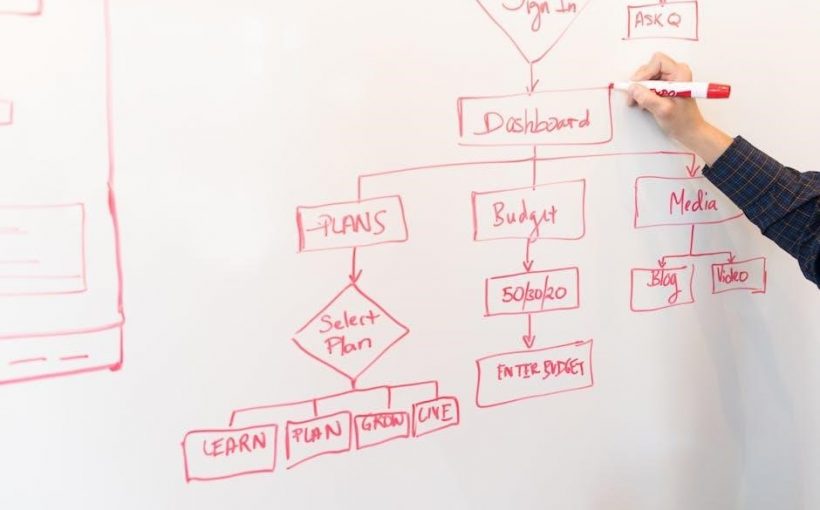The Honeywell Home THX9421R5021WW is a high-definition‚ 2-wire programmable thermostat with a color touchscreen. Designed for residential or light commercial use‚ it offers smart scheduling‚ RedLINK wireless technology‚ and seamless control of heating‚ cooling‚ and IAQ equipment‚ providing energy efficiency and comfort with advanced features.
1.1 Key Features and Benefits
The Honeywell Home THX9421R5021WW thermostat offers a high-definition color touchscreen and 2-wire compatibility for easy installation. It is 7-day programmable‚ catering to both residential and light commercial needs. With RedLINK wireless technology‚ it integrates seamlessly with wireless accessories‚ enhancing comfort and energy efficiency. The thermostat features smart scheduling and interview-based programming‚ making it user-friendly and adaptable to various lifestyles. It controls heating‚ cooling‚ and IAQ equipment‚ ensuring optimal indoor air quality and temperature control. These features provide a balance of convenience‚ efficiency‚ and advanced functionality for modern heating and cooling systems.
1.2 Compatibility with Residential and Commercial Systems
The Honeywell Home THX9421R5021WW thermostat is designed for both residential and light commercial applications‚ offering versatile compatibility. It supports up to 4 stages of heat and 2 stages of cool for heat pump systems‚ and up to 3 stages of heat and 2 stages of cool for conventional systems. This thermostat is also compatible with IAQ equipment‚ ensuring comprehensive indoor air quality control. Its 2-wire design simplifies installation across various systems‚ while RedLINK wireless technology enables integration with wireless accessories‚ making it suitable for diverse heating‚ cooling‚ and commercial environments.

Installation and Setup
The Honeywell Home THX9421R5021WW thermostat requires a 2-wire connection‚ simplifying installation. It supports RedLINK wireless communication and is compatible with various heating and cooling systems.
2.1 Compatibility Check for Heating and Cooling Systems
The Honeywell Home THX9421R5021WW thermostat is compatible with both residential and light commercial systems. It supports up to 4 stages of heat and 2 stages of cool for heat pumps‚ and up to 3 stages of heat and 2 stages of cool for conventional systems. This versatility ensures it can integrate seamlessly with various HVAC configurations‚ making it suitable for a wide range of applications. Always verify system compatibility before installation to ensure optimal performance and functionality.
2.2 Step-by-Step Installation Guide
Ensure the power to your HVAC system is turned off before starting. Remove the old thermostat and mounting hardware. Install the new mounting bracket from the THX9421R5021WW kit‚ securing it to the wall. Connect the wires to the appropriate terminals‚ ensuring correct wiring for heat‚ cool‚ and fan operations. Mount the thermostat on the bracket and tighten the screws. Restore power and follow the on-screen instructions to configure basic settings like HVAC type and wiring configuration. Use the touchscreen to complete the setup‚ including date‚ time‚ and system preferences. Refer to the manual for specific wiring diagrams and detailed instructions.
2.3 RedLINK Wireless Communication Setup
Power on the Honeywell Home THX9421R5021WW thermostat and navigate to the “Settings” or “Wireless Setup” menu. Select the option to enable RedLINK communication. To pair devices like wireless sensors‚ press and hold the pairing button on both the thermostat and the accessory until they connect. Ensure all devices are within range for reliable communication. If issues arise‚ refer to the manual for troubleshooting steps‚ such as resetting devices or adjusting settings to minimize interference. This setup ensures seamless integration of RedLINK accessories for enhanced system control and efficiency.

Programming and Operation
The Honeywell Home THX9421R5021WW offers 7-day programmable scheduling with interview-based setup for ease of use. It supports energy-saving modes and features a color touchscreen for intuitive operation.
3.1 Setting the Time and Date
Setting the time and date on the Honeywell Home THX9421R5021WW thermostat is straightforward using the high-definition touchscreen. Navigate to the menu‚ select the time/date option‚ and use the on-screen buttons to adjust the values. The thermostat supports both 12-hour and 24-hour formats. Ensure the time zone is correct for accurate scheduling. Once set‚ the thermostat will maintain the time even during power outages. Accurate time and date settings are crucial for proper schedule operation and energy-saving features. Confirm your changes to save the settings and exit the menu.
3.2 Configuring Fan and System Mode
Configuring the fan and system mode on the Honeywell Home THX9421R5021WW thermostat is done via the touchscreen interface. Select the “Fan” option to choose between “Auto” or “On” modes‚ controlling continuous airflow. For system mode‚ navigate to “System” and select “Heat‚” “Cool‚” or “Off” based on your needs. The thermostat also supports emergency heat for heat pumps. Use the arrows to adjust settings and confirm with “Done.” Proper configuration ensures optimal comfort and energy efficiency‚ aligning with your programmable schedules and preferences.
3.3 Creating Energy-Saving Schedules
Creating energy-saving schedules on the Honeywell Home THX9421R5021WW thermostat is straightforward. Use the 7-day programmable feature to set specific temperatures for different times and days. Access the “Schedules” menu‚ select “Create Schedule‚” and choose the day type. Set the wake‚ leave‚ return‚ and sleep times with desired temperatures. The thermostat’s interview-based programming guides you through setup quickly. Smart Schedule technology learns your preferences‚ optimizing energy use. Customizable settings ensure comfort while reducing energy consumption‚ making it ideal for both residential and commercial applications.
3.4 Adjusting and Overriding Program Schedules
Adjusting and overriding program schedules on the Honeywell Home THX9421R5021WW thermostat allows for flexibility in temperature control. Temporary overrides can be made directly from the touchscreen by selecting the current schedule and adjusting the temperature. The thermostat also features a “Hold” option to maintain the new setting until the next scheduled period. For extended periods‚ such as vacations‚ the “Vacation Hold” can be enabled to override the schedule entirely. These features ensure energy savings while maintaining comfort‚ with options to easily revert to the original schedule when needed. The interface is user-friendly‚ making adjustments intuitive and efficient.

Menu Options and Advanced Settings
The Honeywell Home THX9421R5021WW thermostat offers advanced menu options‚ including equipment status viewing and vacation hold settings‚ designed to optimize energy efficiency and comfort through precise control.
4.1 Navigating the Menu and Viewing Equipment Status
The Honeywell Home THX9421R5021WW thermostat features an intuitive menu system accessible via its high-definition color touchscreen. Users can navigate through settings using mode control buttons or direct touch inputs. The menu allows users to view detailed equipment status‚ including current operating modes‚ temperature settings‚ and system performance. Real-time updates ensure accurate monitoring of heating‚ cooling‚ and IAQ equipment. This feature enables users to troubleshoot issues and optimize system operation efficiently. The interface is designed for simplicity‚ making it easy to access advanced settings and maintain energy efficiency while ensuring comfort and convenience.
4.2 Enabling Vacation Hold for Energy Efficiency
The Honeywell Home THX9421R5021WW thermostat offers a Vacation Hold feature to optimize energy usage when the property is unoccupied. This setting allows users to temporarily adjust temperature settings to conserve energy while maintaining a safe indoor environment. To enable Vacation Hold‚ navigate to the menu‚ select the “Vacation Hold” option‚ and set the desired temperature range and duration. The thermostat will automatically adjust to the programmed settings‚ resuming normal operation upon the scheduled end time. This feature ensures energy savings without compromising comfort‚ making it ideal for extended periods away from home or business premises.
Features and Technologies
The Honeywell Home THX9421R5021WW features a high-definition color touchscreen‚ RedLINK wireless technology‚ smart scheduling‚ and patented interview-based programming. It supports residential and commercial systems‚ offering precise control over heating‚ cooling‚ and IAQ equipment with advanced energy-saving capabilities.
5.1 Smart Schedule and Patented Interview-Based Programming
The Honeywell Home THX9421R5021WW features Smart Schedule‚ enabling quick programming tailored to any lifestyle. Its patented interview-based programming guides users through setup‚ simplifying configuration. This technology learns the system’s needs‚ activating heating or cooling earlier to ensure ideal temperatures. Designed for ease‚ it supports up to 7-day programming‚ adapting to residential or commercial demands. The intuitive interface enhances comfort and energy efficiency‚ making it a versatile solution for precise temperature control and smart home integration.
5.2 RedLINK Technology for Wireless Accessories
RedLINK technology enhances the Honeywell Home THX9421R5021WW’s functionality by enabling wireless communication with compatible accessories. This technology allows seamless integration with devices like the Equipment Interface Module or TrueZONE Wireless Adapter‚ expanding system control. RedLINK ensures reliable‚ interference-free communication‚ supporting up to 4 heat/2 cool stages for heat pumps and 3 heat/2 cool stages for conventional systems. It increases installation flexibility and profit potential by offering advanced comfort solutions without requiring additional wiring‚ making it ideal for both residential and commercial applications.
5.3 System Control for Heat Pumps and Conventional Systems
The Honeywell Home THX9421R5021WW thermostat excels in controlling both heat pumps and conventional HVAC systems. For heat pumps‚ it manages up to 4 stages of heat and 2 stages of cool‚ ensuring precise temperature control. Conventional systems benefit from up to 3 stages of heat and 2 stages of cool‚ optimizing comfort and efficiency. The thermostat’s advanced system control capabilities ensure smooth operation‚ adapting to diverse heating and cooling needs while maintaining energy efficiency‚ making it versatile for various residential and commercial setups.

Maintenance and Troubleshooting
Regularly clean the thermostat screen and check wiring connections for optimal performance. Refer to the manual for troubleshooting common issues and error code solutions.
6.1 Common Issues and Solutions
Common issues include display malfunctions‚ connectivity problems‚ or unresponsiveness. Solutions often involve resetting the thermostat or checking RedLINK wireless connections. Ensure proper wiring and power supply. For error codes like E01‚ verify RedLINK setup and signal strength. If the screen is unresponsive‚ restart the system or perform a factory reset. Check for firmware updates to resolve software-related issues. Clean the touchscreen regularly to maintain sensitivity. Refer to the manual for specific error code meanings and troubleshooting steps to restore functionality and ensure optimal performance of the Honeywell Home THX9421R5021WW thermostat.
6.2 Error Codes and Their Meanings
The Honeywell Home THX9421R5021WW thermostat displays error codes to indicate specific issues. For example‚ E01 signifies a RedLINK communication problem‚ while E02 points to a temperature sensor malfunction. E03 indicates a power supply issue‚ and E04 suggests a wiring problem. Refer to the manual for a comprehensive list of codes and their meanings. Understanding these codes helps in diagnosing and resolving issues quickly‚ ensuring optimal performance and energy efficiency. Always consult the user manual or contact Honeywell support for detailed solutions to specific error codes and troubleshooting guidance.
The Honeywell Home THX9421R5021WW thermostat offers a blend of advanced features‚ ease of use‚ and energy efficiency‚ making it an excellent choice for both residential and commercial applications. With its 2-wire installation‚ RedLINK wireless communication‚ and smart scheduling capabilities‚ it provides seamless control over heating‚ cooling‚ and IAQ systems. The intuitive touchscreen and programmable settings ensure comfort and energy savings. Whether for homeowners or businesses‚ this thermostat delivers reliable performance and adaptability‚ meeting diverse needs with precision and efficiency. It is a standout solution for modern temperature management.